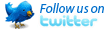----------------------------------------------------------------------------------------------------------------------------------- CG-MB BenzMonster V2.8.1.0 NEW http://www.cgprogcar.com/en/?c=msg&id=303
(2018.12.19)
1. Added K-line all lost collection support EIS Model
202/208/210, 203/463/639
2. Optimize the Keyless repeatedly plug collecting process
Fix problems that can cause program errors in specific situations in the collection.
3. Optimize network connectivity and improve server connectivity stability.
4. Software display language increases regional restrictions.
Devices sold in the China region can only use Simplified Chinese.
-----------------------------------------------------------------------------------------------------------------------------
CG-MB BenzMonster V2.8.0.0
(2018.10.28)
Please click this link to download version v2.8.0.0 http://www.cgprogcar.com/en/?c=list&cs=xiazaizhongxin
1. Added online store function
Now, you can self-renew your password calculation service or recharge points in the store.
Currently only WeChat payment is supported.
2. Added the automatic activation function
When you first purchase a device, you can choose the subscription service version to activate the device.
Please note that the subscription version cannot be changed after activation.
3. Remove the limit on the number of password calculations per day
You can calculate the password as much as possible within a day.
Of course, the premise is that you have more than enough points.
4. We greatly optimized the stability of the server
We are deeply sorry for the impact of the previous period of downtime maintenance, and we thank our customers for their support.
-----------------------------------------------------------------------------------------------------------------------------
CG-MB BenzMonster V2.7.2.0
(2018.09.20)
1. Fixed the problem that read EIS failed when 209/211 collection with key.
2. Fixed the problom that 209 sync ELV and 169 write ELV display is not clear.
3. Fixed the problom that the K-line EIS is enabled successfully, but the display fails.
----------------------------------------------------------------------------------------------------------------------------
CG-MB BenzMonster V2.7.1.0
(2018.09.08)
1.Added function: read FBS4 gearbox basic information
2.Fixed the problom that partial device upload data validation failed
-------------------------------------------------------------------------------------------------------------------
CG-MB BenzMonster V2.7.0.0
(2018.08.06)
1. Add 169 ELV erase and write function;
2. Add check EIS status function;
------------------------------------------------------------------------------------------------------------------
CG-MB BenzMonster V2.6.0.0
(2018.06.10)
1. Add ELV Simulator function, support CGMB_ELV one-click unlock, one-click writes the data, one-click reads the password;
2. Add ELV directly write password function, no need to erase the EIS and then synchronize;
3. Add the OBD mileage repair function. Current Support instrument Type:
C(W204)/GLK(X204)/CLK(207)/E(W212)/SLS(197)/CLS(W218),
R-Class(W251)/GL(X164)/ML(W164), E-Class(W211)/CLS(W219),
S-Class(W221)/CL(216), C-Class(W203)/CLK(W209), SLK(R171).
This function needs to be opened separately, such as holding the other equipment of our company (CGDI, CG-Pro), will automatically open (free);
4. Add Gateway EE/FLASH OBD Direct Read and write operations. Current support Gateway type:
C_Class_W204, E_Class_W211, E_Class_W212, CLK_X204, CLK_W207,
SLS_W197, CLS_W218, M_Class_W164, R_Class_W251, SLK_R171,
GL_X164, S_Class_W221, CL_W216.
Note: The 204/212/207/197 gateway type holds the FLASH data the default save size is inconsistent with the actual size, and this type temporarily does not support the OBD write operation, but you can load the CG_MB data using the CG-Pro programmer, select the gateway chip type, and do the gateway FLASH/EE write operation.
This function needs to be opened separately, such as holding the other equipment of our company (CGDI, CG-Pro), will automatically open (free);
5. Add Non-HC05 EIS format file, save the original data type function, one-click to complete the modification of Benz EIS data;
6. Add one-click to clear the fault code function;
7. Fixed the problem that the part BE key is not readable after writing;
8. Fixed the problem that part of the ISM can not erase;
9. Fixed the problem that some EIS data loading error;
10. Add consumption points to calculate key password mode.
Consumption points do not have the device expiration limit, when the device expires, it can still be calculated with consumption points. Points will be in the company launched a variety of activities to be obtained, everyone stay tuned!
 USD
USD EUR
EUR